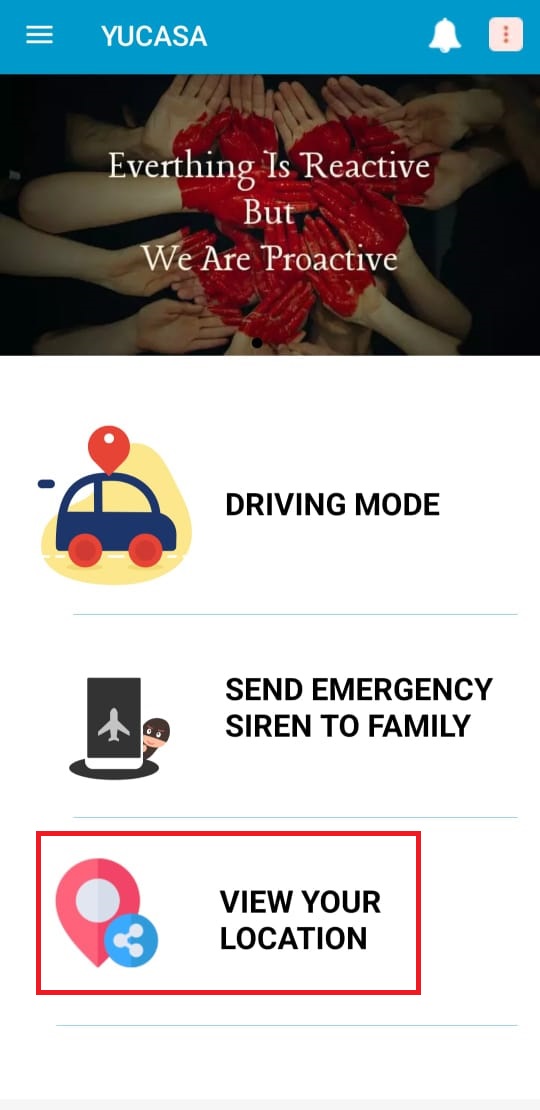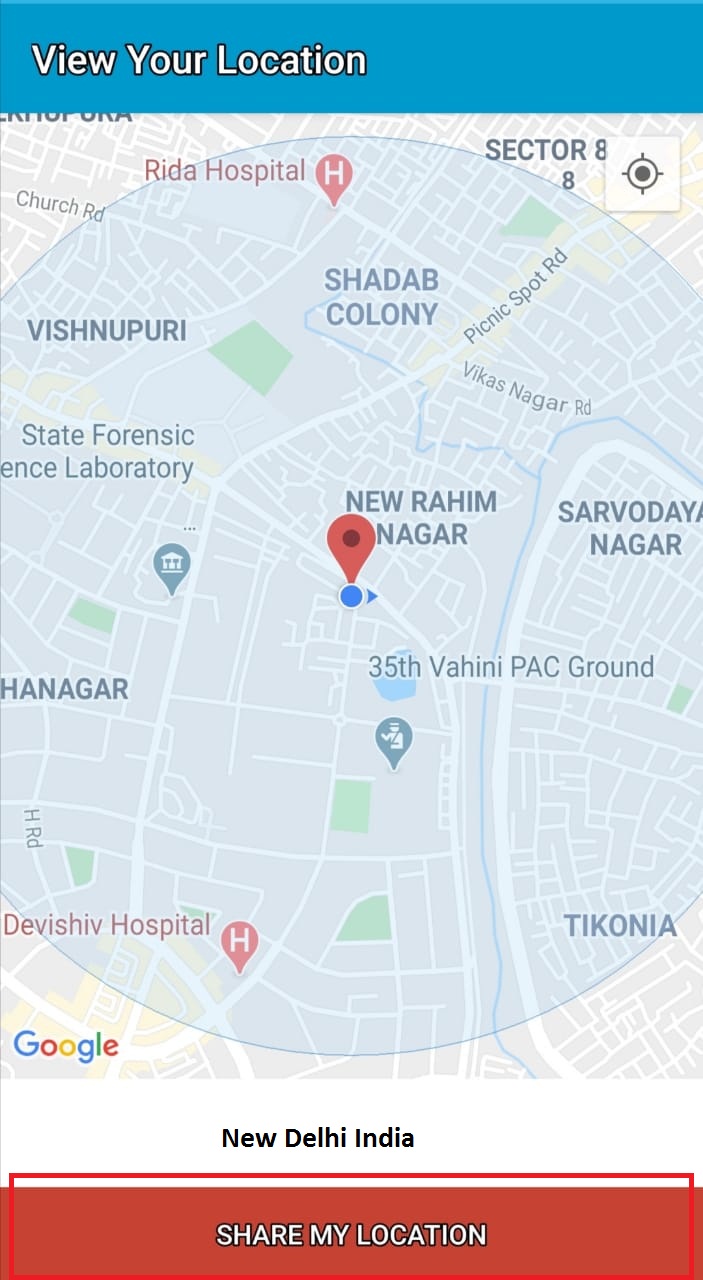1: Sim Setting-The mobile number with which you have registered the YUCASA app, go to SIM settings and set that mobile number on priority or default for call and message.
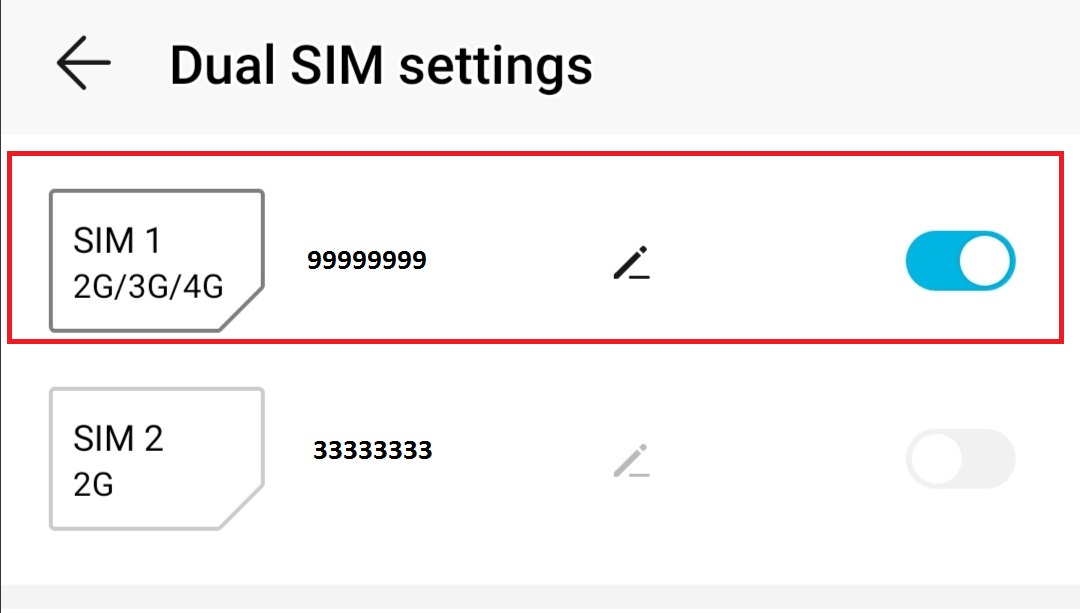
2: Update contacts-When you will feed the mobile number of your trusted person in the Update contacts section only then you will be able to use all the features of YUCASA for your saftey purpose. You need to go to the Update contacts section and feed the mobile number of your trusted person in this section ( maximum 4 trusted persons number can be saved ). and then click on Update Contact Record icon. If the mobile number of your trusted person changes then you can easily remove his old number from the Update contacts and then enter his new number and just click on the Update Contact Record. In case of any emergency only these trusted person will be able to receive your emergency message or notification. Enter your trusted persons numbers in Update contacts section without country code or zero.
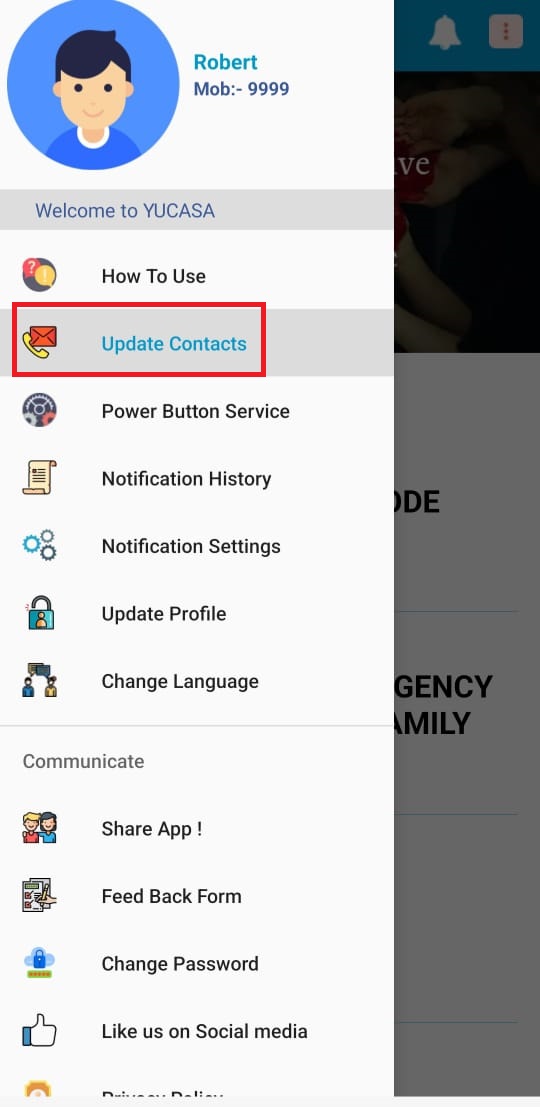
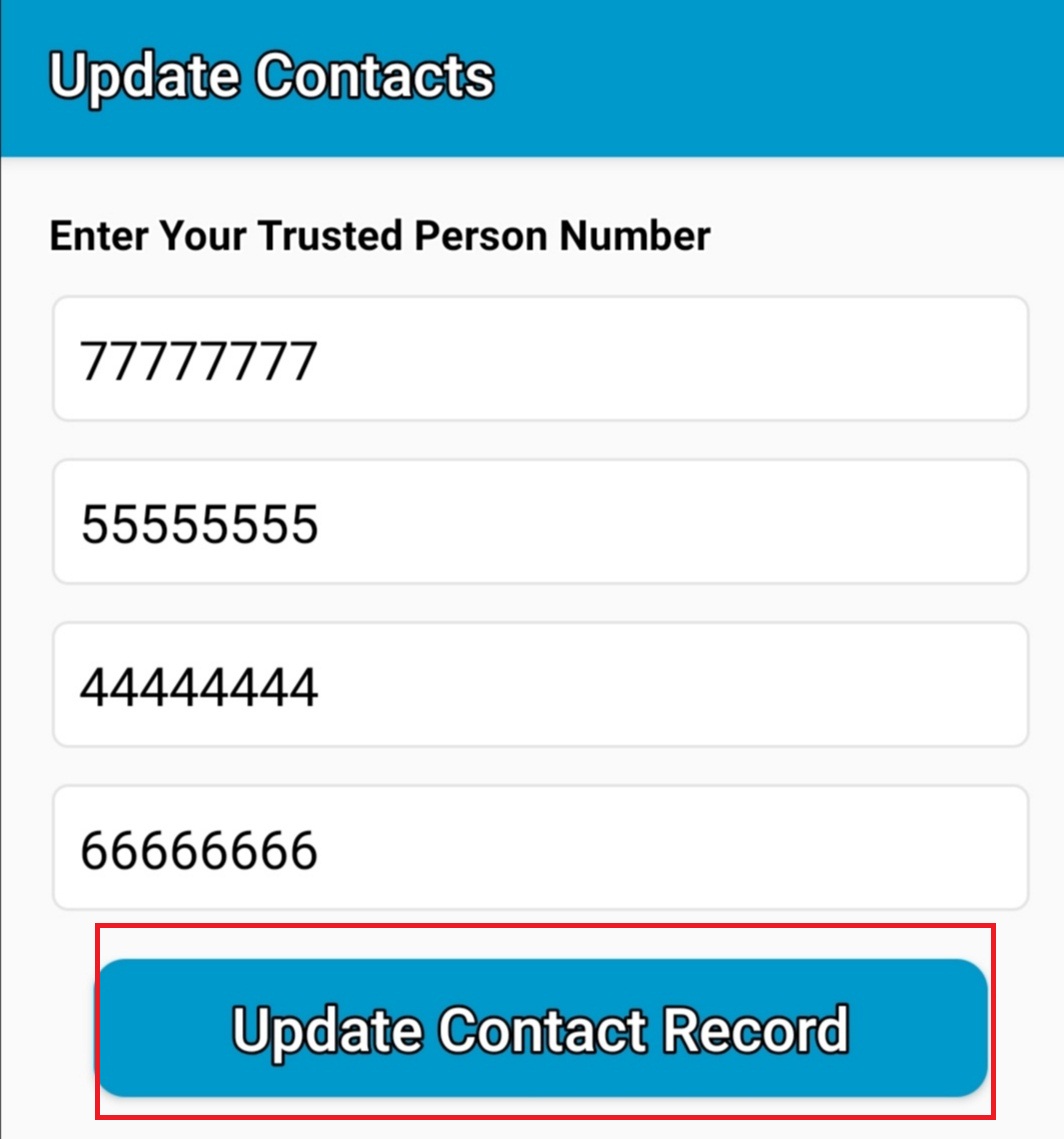
3:
Send Emergency Siren To Family- This is a very powerful feature. If you feel that rape, murder or any kind of crime may happen to you, then click on send emergency siren to family. As soon as you do this, the emergency siren will start ringing loudly in the mobile phones of your trusted people, even if they have kept their phones on silent mode.As soon as your trusted people click on the I am coming button after receiving the emergency siren, the criminals standing in front of you will come to know that your trusted people are coming to help you, so that any untoward incident can be avoided with the help of the police.
Important Information- The emergency siren will work only if you and your loved ones have the YUCASA app. If you want It That whenever you are in any type of emergency and your loved ones can get your emergency Siren even if there mobile is in silent mode so they need to Click on Notification setting and follow the instruction.
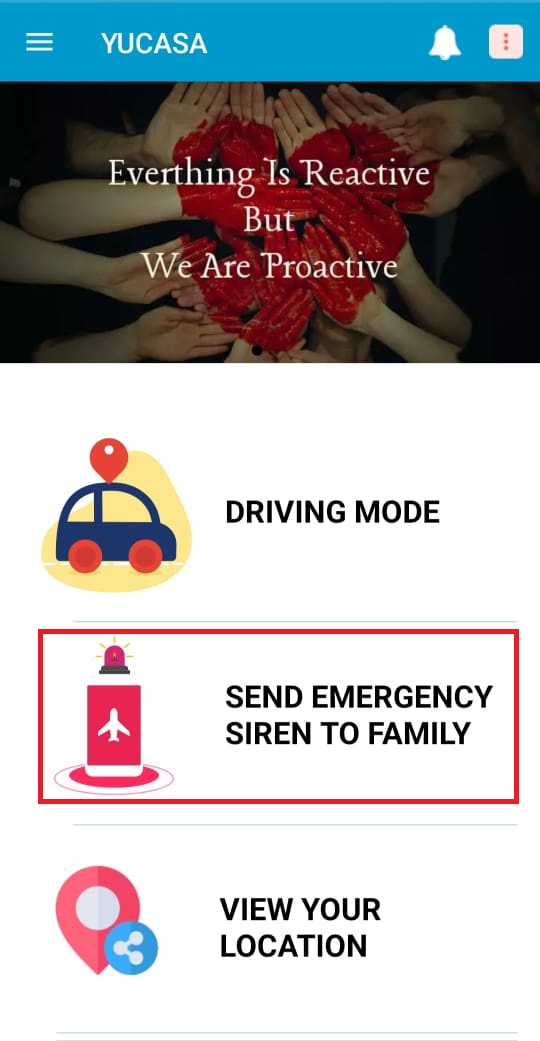
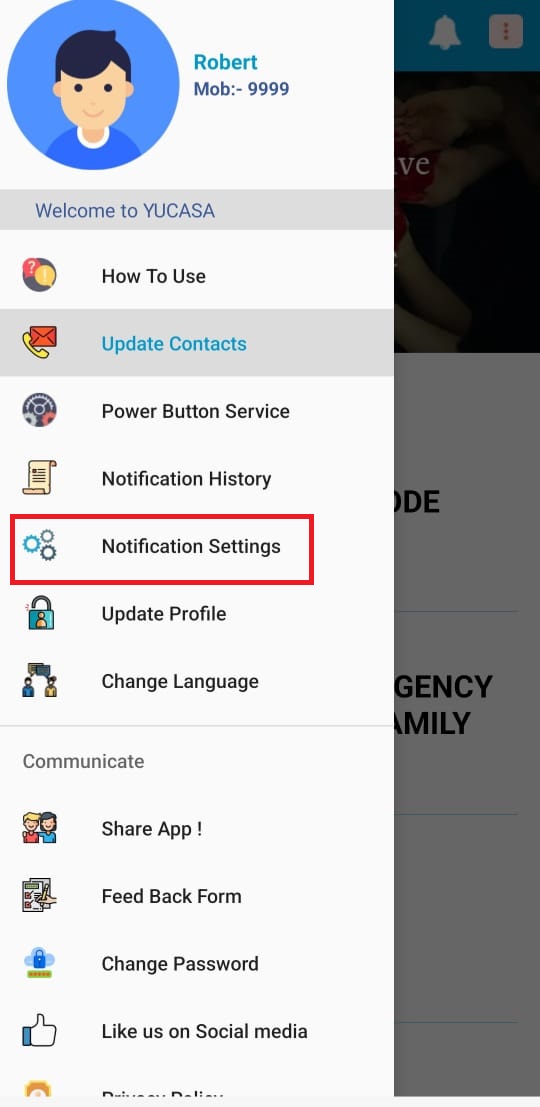
4: Driving mode or accident alert- Before you start driving you need to click on the DRIVING MODE and then slide on start driving icon. Similarly when you finish driving then you need to click again on the DRIVING MODE and slide on stop driving. You can see the speed of your vehicle on your mobile screen which you can even enlarge also. As soon as your vehicle crosses speed of 70 kmph YUCASA will warn you to slow down. In case you meet road accident then YUCASA will immediately send the emergency message to your trusted person so that your life is saved well in time. Every year millions and millions of people either die or become paralyzed during road accident.
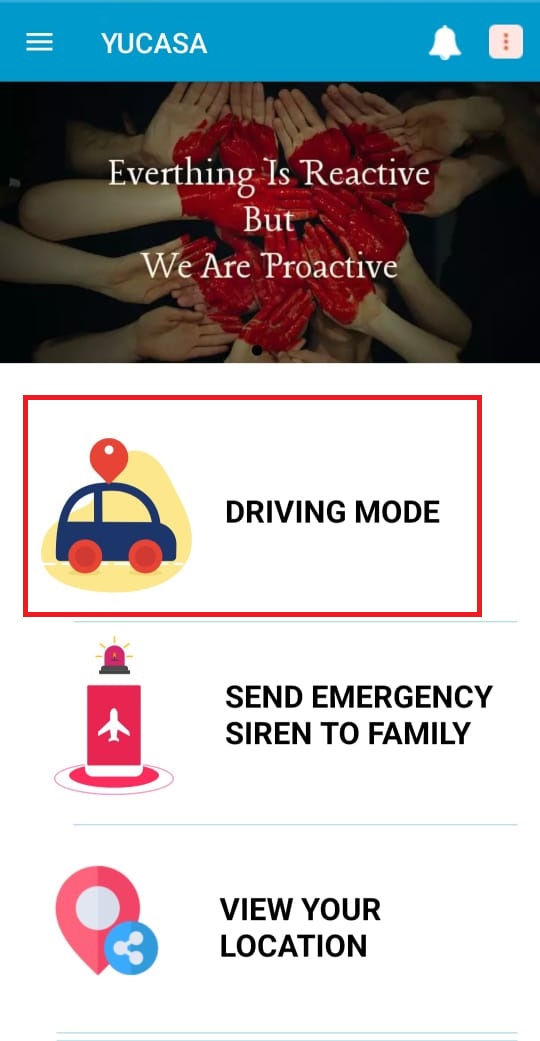
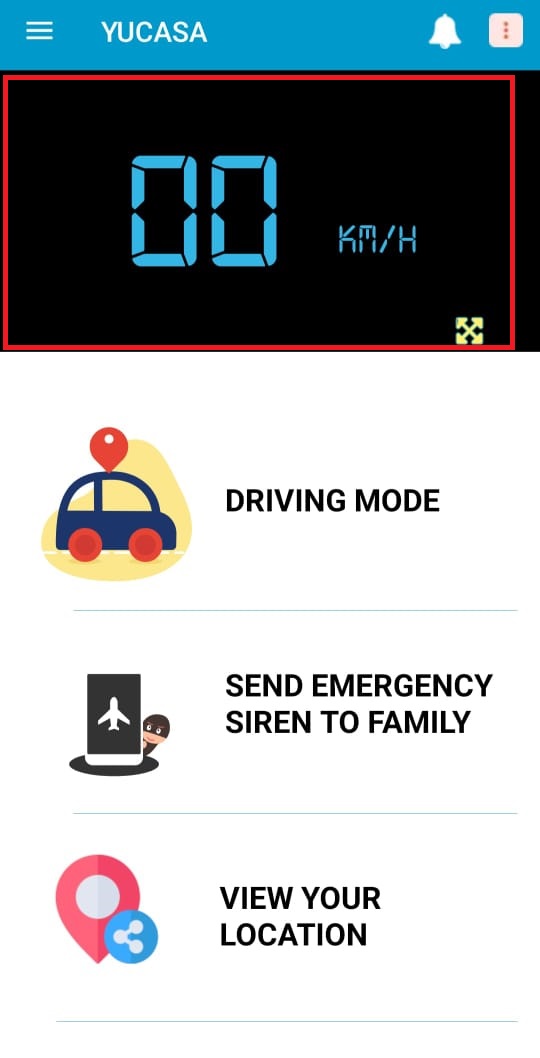
6: Notification History-Wherever you are on planet earth to send the emergency notification to your trusted person just press the power button Or click on the send emergency Siren. This will automatically send the emergency notification to your trusted person. This can be seen by your trusted person by visiting the crime history section of the notification history where they can find the location of nearby police station, hospital so that your trusted person saves your life before death traps you.
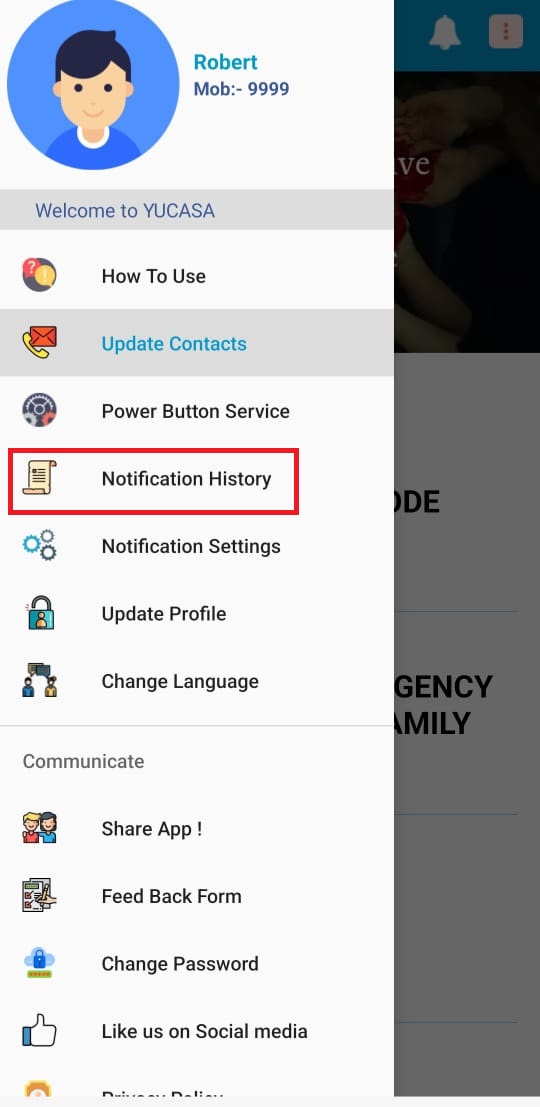
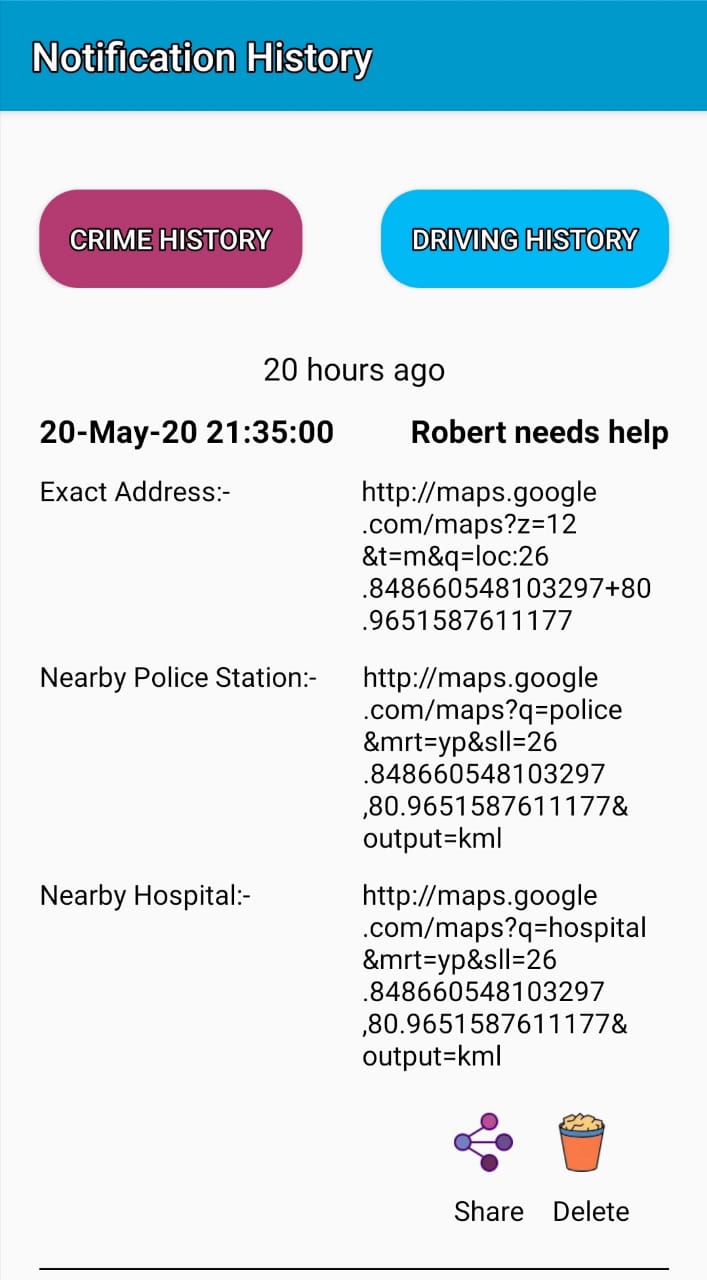
7: Emergency message- If you are in a trouble then YUCASA is well equipped to send emergency message to your trusted people in two ways. First it will send your GPS location if it finds that but in case it does not find your GPS location then YUCASA will send the nearest mobile tower location which can help you to save your life.
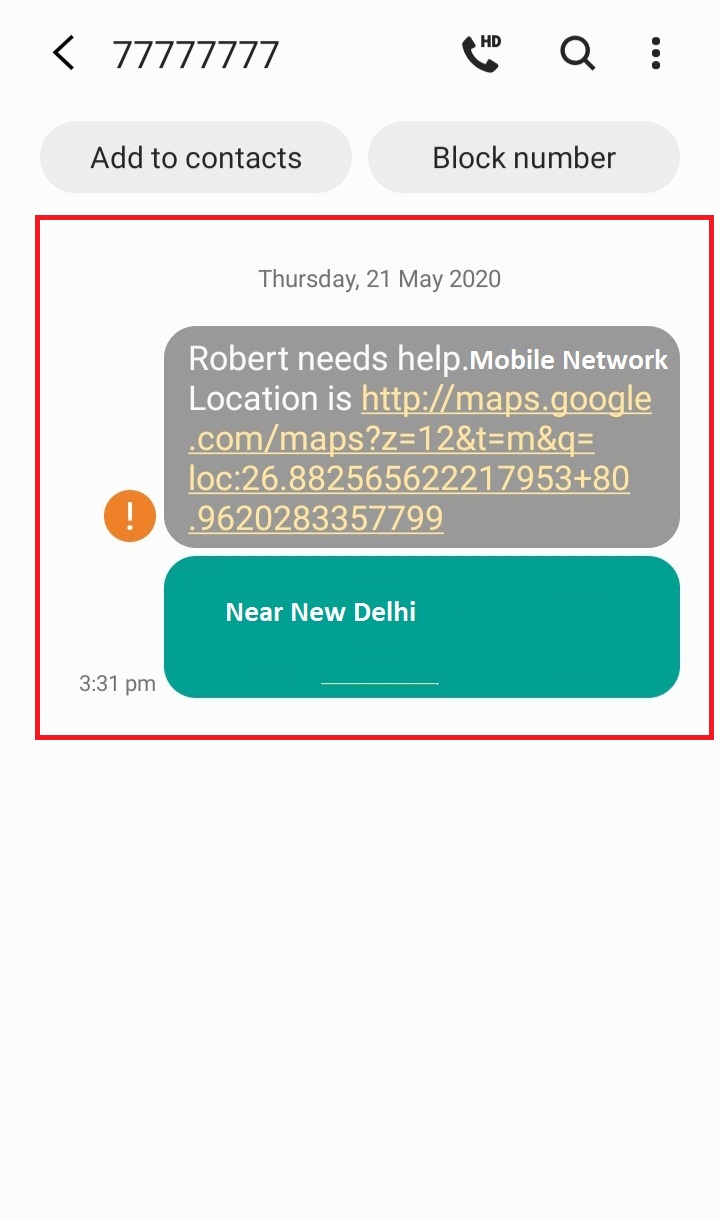
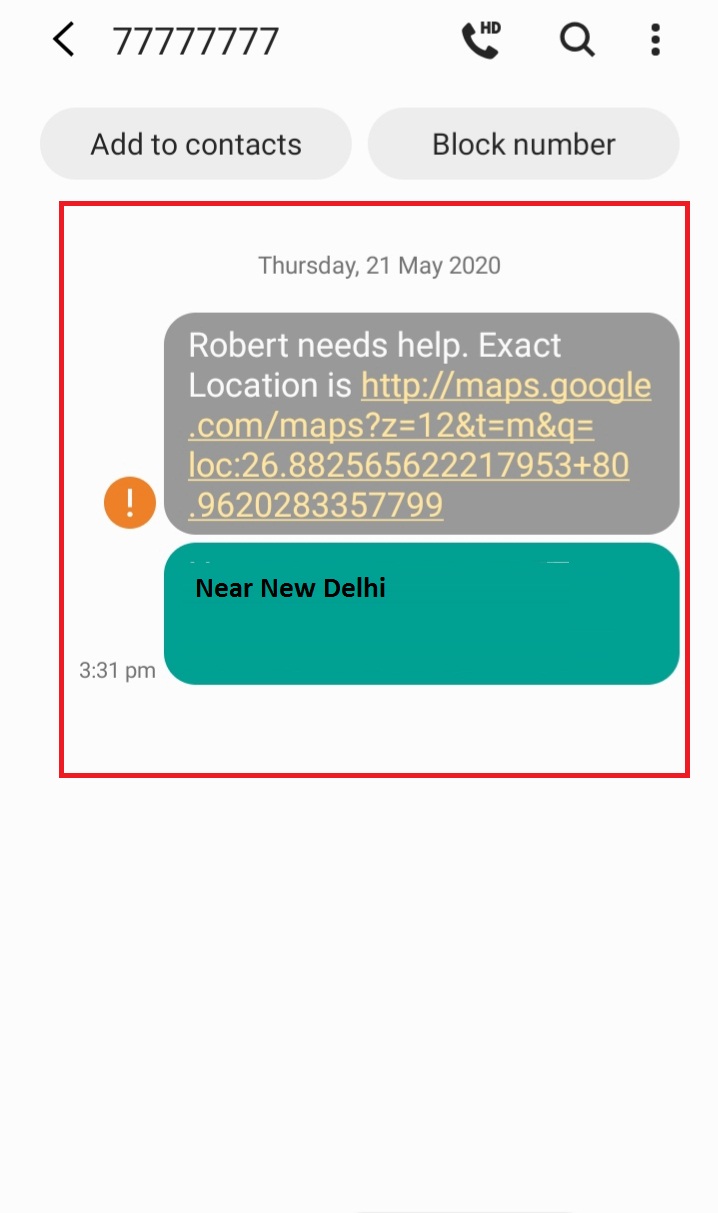
8: View your location-You can use this feature when you find yourself at a place which is strange and you don't know the name of the place. You need to click on VEIW YOUR LOCATION to find your current location and you need to click on SHARE MY LOCATION to share your current location with your friends.